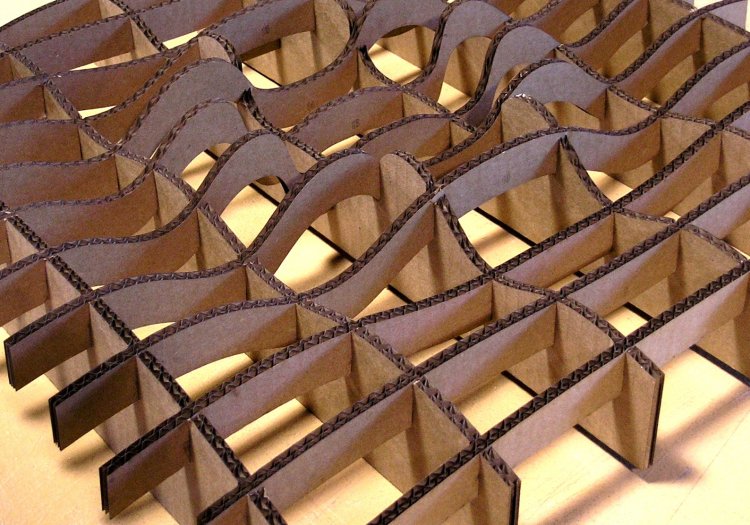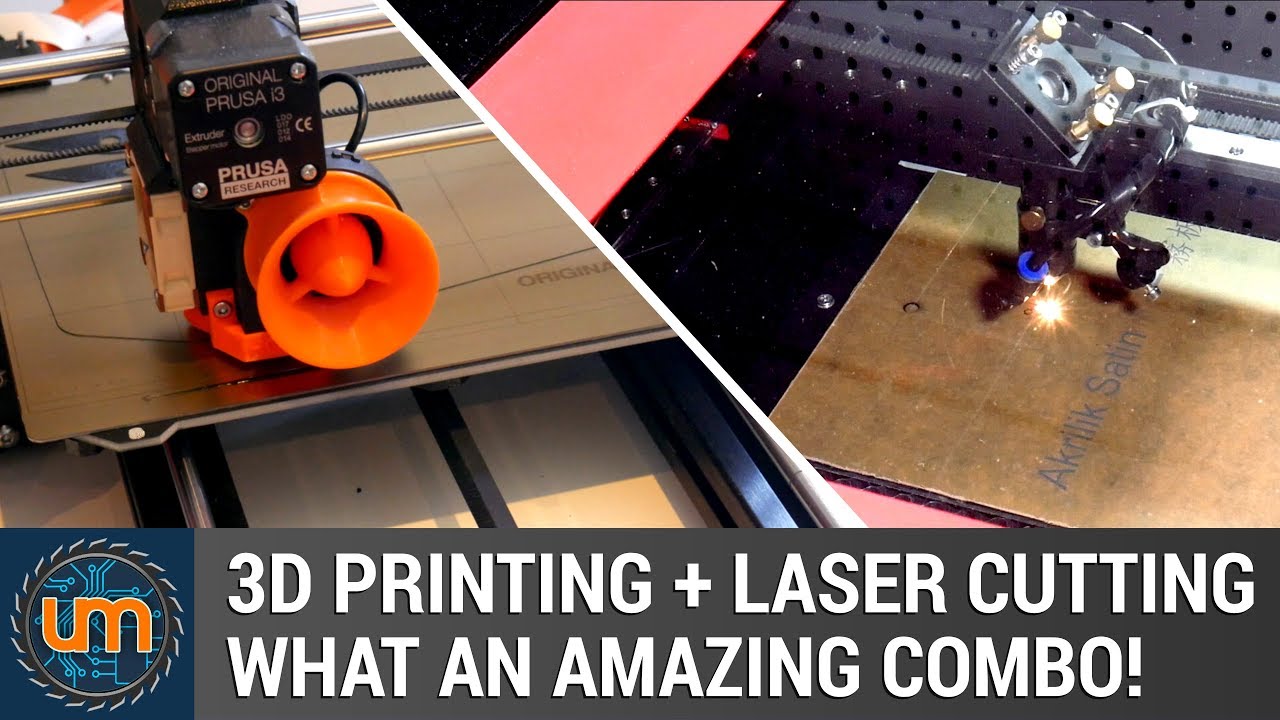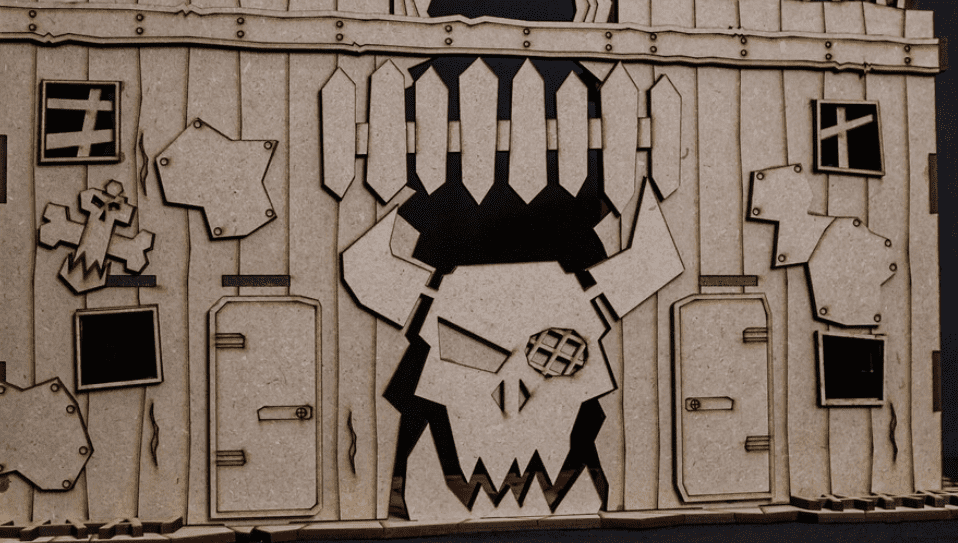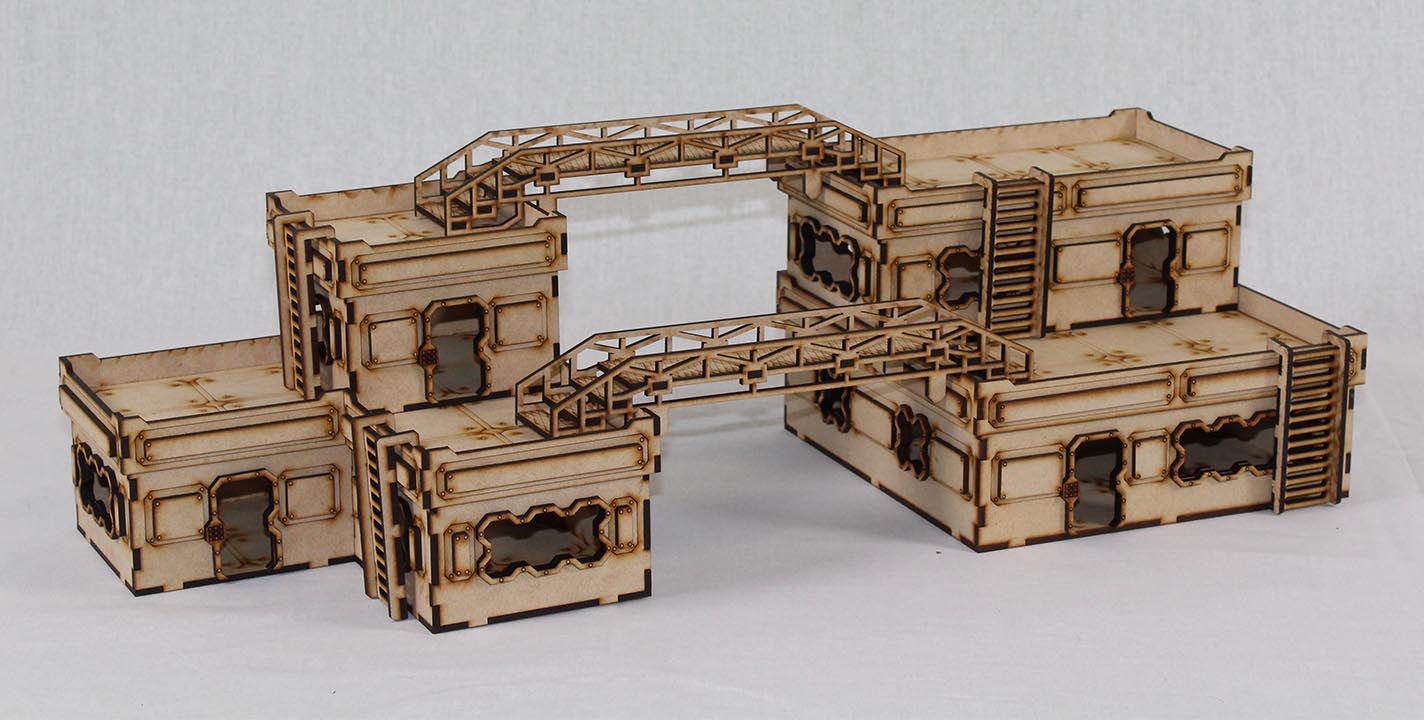Laser Cut 3D Terrain: Unleashing the Power of Precision and Creativity
Introduction
Laser cutting technology has revolutionized the creation of three-dimensional terrains for tabletop gaming, miniature wargaming, and architectural models. With its unparalleled precision and versatility, laser cutters enable crafters to produce intricate and realistic landscapes that enhance the immersive experience of their games and models.
Table of Content
Benefits of Laser Cut 3D Terrain
2. Versatility: Laser cutters can work with a wide range of materials, including wood, acrylic, foam board, and cardboard. This versatility allows crafters to choose materials that best suit their needs in terms of durability, texture, and weight.
3. Time-Saving: Laser cutting is a fast and efficient process, especially when compared to traditional methods of terrain creation. This time-saving advantage enables crafters to produce large quantities of terrain in a relatively short period of time.
4. Customization: Laser cutters allow crafters to fully customize their terrain. They can design their own layouts, add intricate details, and incorporate unique features that reflect their personal style and gaming preferences.
Materials for Laser Cut 3D Terrain
1. Wood: Wood is a popular choice for laser cut terrain due to its durability, texture, and ease of cutting. Popular wood types include birch plywood, MDF, and balsa wood.
2. Acrylic: Acrylic is a lightweight and shatter-resistant material that is ideal for creating transparent or translucent terrain elements, such as water effects or stained glass windows.
3. Foam Board: Foam board is a lightweight and inexpensive material that is well-suited for creating large terrain pieces, such as hills and mountains. It is also easy to paint and texture.
4. Cardboard: Cardboard is a versatile and affordable material that can be used for a variety of terrain applications. It is lightweight and easy to cut, but it is less durable than other materials.
Design Considerations
1. Scale: Determine the scale of your terrain to ensure that it fits with the size of your miniatures or models.
Laser cutting technology has revolutionized the creation of three-dimensional terrains for tabletop gaming, miniature wargaming, and architectural models. With its unparalleled precision and versatility, laser cutters enable crafters to produce intricate and realistic landscapes that enhance the immersive experience of their games and models.
- Laser Cut 3d Pop Up Cards Laser Cut 3D Pop Up Cards: A Captivating And Interactive Art Form
- Free 3d Laser Cut Templates Free Download H1: Free 3D Laser Cut Templates: Unleash Your Creativity
- Laser Cut 3d Rose Laser Cut 3D Rose: A Guide To Intricate And Stunning Creations
- 3d Mandala Laser Cut 3D Mandala Laser Cut: An Immersive Art Form
- 3d Laser Cut Animal 3D Laser Cut Animal: A Comprehensive Guide To Laser Cutting Animal Designs
Benefits of Laser Cut 3D Terrain
1. Precision and Detail: Laser cutters can cut materials with extreme accuracy, resulting in terrain with sharp edges, fine details, and complex geometries. This level of precision allows for the creation of realistic and immersive environments that captivate players and modelers alike.
2. Versatility: Laser cutters can work with a wide range of materials, including wood, acrylic, foam board, and cardboard. This versatility allows crafters to choose materials that best suit their needs in terms of durability, texture, and weight.
3. Time-Saving: Laser cutting is a fast and efficient process, especially when compared to traditional methods of terrain creation. This time-saving advantage enables crafters to produce large quantities of terrain in a relatively short period of time.
4. Customization: Laser cutters allow crafters to fully customize their terrain. They can design their own layouts, add intricate details, and incorporate unique features that reflect their personal style and gaming preferences.
2. Layout: Plan the layout of your terrain carefully to create a balanced and engaging gaming environment. Consider the placement of obstacles, elevation changes, and other features that will enhance gameplay.
3. Details: Add intricate details to your terrain to bring it to life. This could include textures, weathering effects, or miniature accessories.
Laser Cutting Process
1. Design: Create a digital design of your terrain using software such as AutoCAD or SketchUp.
2. Material Selection: Choose the appropriate material for your terrain based on its durability, texture, and weight requirements.
3. Laser Cutting: Load your material into the laser cutter and set the appropriate cutting parameters. The laser will cut your design with precision and accuracy.
4. Assembly: Assemble the cut pieces according to your design. Use glue, tape, or other adhesives to secure the pieces together.
Conclusion
Laser cut 3D terrain is a powerful tool that enables crafters to create stunning and immersive landscapes for their tabletop games and models. With its precision, versatility, and time-saving advantages, laser cutting technology has revolutionized the way terrain is made. By following the guidelines outlined in this article, crafters can unleash their creativity and bring their gaming worlds to life.
FAQs
1. What is the best material for laser cut terrain?
The best material for laser cut terrain depends on the desired durability, texture, and weight. Popular choices include wood, acrylic, foam board, and cardboard.
2. How do I design my own laser cut terrain?
You can design your own laser cut terrain using software such as AutoCAD or SketchUp. Start by creating a digital layout of your terrain, including the placement of obstacles, elevation changes, and other features.
3. How do I cut laser cut terrain?
Load your material into the laser cutter and set the appropriate cutting parameters. The laser will cut your design with precision and accuracy.
4. How do I assemble laser cut terrain?
Assemble the cut pieces according to your design. Use glue, tape, or other adhesives to secure the pieces together.
5. How do I paint and texture laser cut terrain?
You can paint and texture laser cut terrain using acrylic paints, weathering powders, or other materials. Start by applying a base coat and then add details and weathering effects to bring your terrain to life.